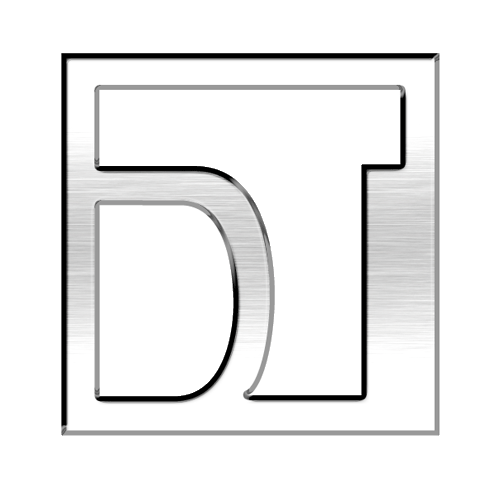You are welcome to submit your artwork prior to payment if you would like us to review your design before printing.
All templates shown include bleed. We strongly suggest you use our templates as it will ensure your file size is correct for printing. The red line shown in the template indicates the bleed line, please ensure any background images stretch out to reach this line. The black line indicates the actual cut line of the media, ensure you are safely inside of this with any text or logos.
Open the vector PDF inside Adobe Illustrator
– embed all images, select photo > embed
– rasterize the image(s) to 300 dpi to minimize final file size
– outline (convert to curves) all text
– send each portion of the design as a separate PDF.
A second file is necessary when submitting designs for Spot Gloss printing. The Spot Gloss file will indicate which design elements or objects will have the gloss applied to. (See figure below) Same rule applies for emboss or deboss or foil. 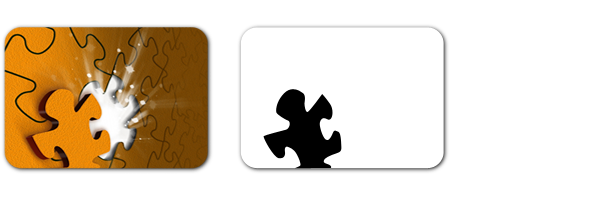
If you don’t feel comfortable inputting your credit card on the website please call us or come into the store. We also accept email money transfer or PayPal or cash on-site.
File Submission Guidelines
To ensure high-quality prints and timely production, all artwork must be submitted in PDF format with a 0.125-inch bleed on all four sides.
What is a Bleed?
A bleed is the extra margin around your artwork that extends beyond the final cut size of your design. This ensures that when the final prints are trimmed to size, there are no unwanted white edges or misalignment issues.
Why is Bleed Necessary?
Prevents White Edges: Slight variations in cutting can occur. A bleed ensures your design extends to the edge of the page without leaving a white border.
Creates a Professional Finish: Designs that go to the edge of the paper look more polished and high-quality.
Allow for Seamless Printing: The bleed acts as a safety margin to maintain consistency across all prints.
How to Set Up Bleed in Your File:
Add 0.125 inches to each side of your document. For example, if your final print size is 8.5” x 11”, your file should be set up as 8.75” x 11.25”.Keep all important text and design elements at least 0.25 inches inside the trim line (safe zone) to avoid being cut off. Export your file as a high-resolution PDF with crop marks and bleeds enabled.
Turnaround Times & Daily Cut-Off
To keep production on schedule, we have a daily submission cut-off time of 11:59 AM.
How It Works:
Orders submitted before 11:59 AM will begin processing the same business day.
Orders submitted after 12:00 PM will begin processing the next business day.
For example:
If you order a product with a 5-6 business day turnaround on Wednesday before noon, it will be ready the following Tuesday or Wednesday.
If you place the same order after noon on Wednesday, processing will start on Thursday, and your order will be ready the following Wednesday or Thursday.
Business days do not include weekends or holidays. If you have a tight deadline, we recommend submitting files as early as possible to avoid delays.
For rush orders or special requests, please contact us before submitting your artwork.
Templates
2×3.5 business card portrait
3.5×2 business card landscape
4.25×9.5_envelope
4×3
4×6 landscape
4×6 portrait
3.5×8.5
5.5×8.5
5×7
6×9
8.5×11
8.5×14
11×17
9_x_12_presfolder-3inch-inside
9_x_12_presfolder-3inch-outside
For ex. For a business card with spot gloss on 2 sides with debossing on one side requires 5 separate files
1. Front.pdf
2. Back.pdf
3. Front_Spot.pdf
4. Back_Spot.pdf
5. Front-Deboss.pdf